Comprehensive rotary sheet cutter troubleshooting guide to teach you how to easily solve common problems
1. Rotary sheet cutter can not start
1. Check whether the power socket is in good contact
First, check whether the power socket is plugged in tightly. It is recommended to replace the power socket.
2. Check whether the power cord is damaged
When the power cord is damaged, do not repair it yourself, but ask a professional to replace it.
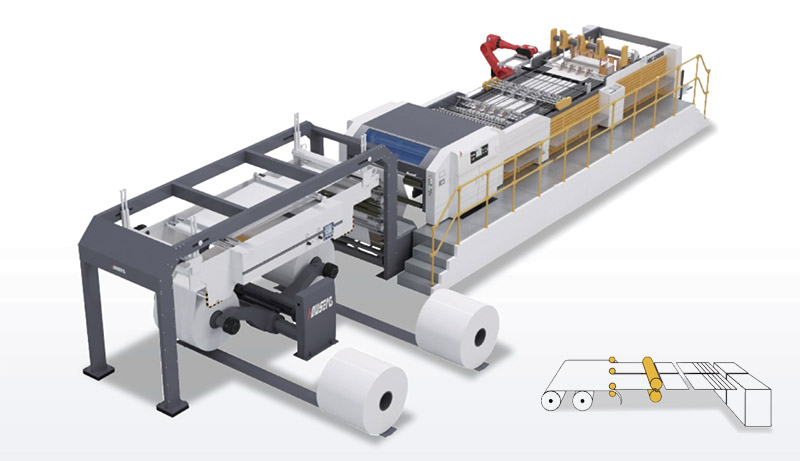
3. Check whether the fuse on the rotary sheet cutter is burned out
When the rotary sheet cutter cannot start, you need to check whether the fuse on the rotary sheet cutter is burned out. If it is burned out, you need to replace the fuse, but it is recommended to find a professional to operate it.
4. The rotary sheet cutter cannot cut normally
(1) The cutting edge cannot move
Check whether the cutting edge and the tool holder are connected normally. If not, readjust the connecting screws.
(2) cutting edge is too blunt
If the cutting edge is used frequently, it is recommended to sharpen or replace the cutting edge.
(3) The blade edge does not correspond to the groove
When the knife edge does not correspond to the groove, the position of the groove or the position of the knife edge needs to be adjusted to make them correspond.
(4) Excessive pressure
When using the rotary sheet cutter, do not use too much force. If you use too much force, the rotary sheet cutter will not work properly, and the force needs to be adjusted appropriately.
3. Paper jam in rotary sheet cutter
(1) The paper is not flat enough
When the paper is not flat enough, it needs to be flattened and put back into the rotary sheet cutter for cutting.
(2) Properly adjust the blade width and pressure
When the blade width and pressure are not appropriate enough, paper jams will occur, and the blade width and pressure need to be adjusted appropriately.
4. The rotary sheet cutter makes too much noise
(1) The cutting edge and tool holder are loose
When the cutting edge and knife holder are loose, it will cause the rotary sheet cutter to make noise and need to be checked and re-fixed.
(2) Cutting edge is too blunt
If the cutting edge is too dull, it will also cause the rotary sheet cutter to make noise, and the cutting edge needs to be sharpened or replaced.
The above are solutions to common problems with paper cutters, and there are also some precautions:
1. Clean the rotary sheet cutter regularly
After the rotary sheet cutter has been used for a long time, it needs to be cleaned, including cleaning the cutting edges and grooves, to ensure that the rotary sheet cutter can be used normally.
2. Use the rotary sheet cutter correctly according to the instructions for use
Each rotary sheet cutter has a corresponding instruction manual. During use, you need to use the rotary sheet cutter correctly according to the instructions, so as to avoid some common faults.
In short, through this article, you can quickly understand common rotary sheet cutter failures and their solutions, and avoid the occurrence of these failures. If you still cannot solve the problem, it is recommended to seek help from professional maintenance personnel.




